You want to check the PESCO Load Shedding Schedule to plan your day, But don’t know how to check it? Don’t worry, PESCO has introduced a load shedding schedule tailored to the level of losses experienced by different feeders. Here are the key details and timings:
PESCO Load Shedding Schedule
- Feeders with Low Losses:
- 156 feeders experience only 2 hours of load shedding.
- Feeders with Moderate Losses:
- 135 feeders with 20-30% losses face 6 hours of load shedding.
- 96 feeders with 30-40% losses endure 7 hours of load shedding.
- Feeders with High Losses:
- 143 feeders with 40-60% losses experience 12 hours of load shedding.
- 157 feeders with 60-80% losses undergo 16 hours of load shedding.
- 159 feeders with over 80% losses face 20 hours of load shedding.
Urban vs. Suburban Load Shedding
- Urban Areas: Typically experience 4 to 6 hours of load shedding.
- Suburban Areas: May face up to 16 hours of load shedding.
Recent Schedule Adjustments
Recently, PESCO has made changes to the load shedding schedule, particularly for 75 high-loss feeders. The load shedding duration has been reduced to 12 hours temporarily to offer some relief to consumers during the intense heat in Khyber Pakhtunkhwa.
How to Check PESCO Load Shedding Time?
To check the load shedding schedule for PESCO (Peshawar Electric Supply Company), you can use the Customer Complaint Management System (CCMS) or access it through various online platforms.
Using the Customer Complaint Management System (CCMS)
- Visit the CCMS Website: Start by navigating to the official CCMS portal.
- Find Feeder Details: On the homepage, look for the option that allows you to view feeder details.
- Input Your Reference Number: Enter your 14-digit reference number into the search bar provided and click the search button.
- View the Load Shedding Schedule: After entering your reference number, you will be shown the complete load shedding schedule for your specific feeder. This schedule will clearly indicate the times when your feeder will be OFF.
- Search by City or Grid Station: If you prefer, you can also search for the load shedding schedule by selecting your city or grid station from the options available on the site.
Checking the Schedule via PESCO Bill Websites
- Visit a Load Shedding Schedule Website: Go to websites such as pesconlinebill.pk.
- Find the Load Shedding Section: Locate the section dedicated to load shedding schedules on the website.
- Enter Your Reference Number: Input your 14-digit reference number into the designated field.
- Retrieve Your Schedule: Click on the button to retrieve your load shedding information. The website will display details regarding the load shedding times for your area.
- Review the Schedule: The schedule will outline the specific times when electricity will be unavailable in your area, enabling you to plan your activities accordingly.
Important Considerations
- Reference Number: The 14-digit reference number is essential for accessing your personalized load shedding schedule.
- Feeder-Specific Information: The schedule is based on your local feeder, providing accurate details on when outages will occur.
- Regular Updates: Load shedding schedules may change, so it’s important to check regularly for any updates to ensure you have the most current information.
By following these steps, you can easily find and manage the load shedding schedule for your area under PESCO, helping you to better plan your electricity usage.
How to Find 14-digit Reference Number for the Load Shedding Schedule?
Here are several ways to find your 14-digit PESCO reference number, which is essential for checking the load shedding schedule:
Check Your PESCO Bill
Your 14-digit reference number is typically located on your PESCO electricity bill, usually in the top right corner. If you have a recent bill, you can easily find the number there.
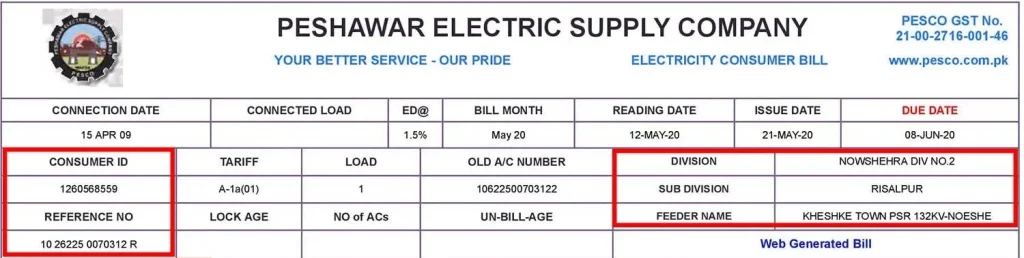
Use the Customer Complaint Management System (CCMS)
- Visit the CCMS Website: Navigate to the CCMS portal.
- Select “Feeder Details”: Look for and click on the “Feeder Details” option on the homepage.
- Enter Your Mobile Number: If you don’t have an old bill, you can retrieve your reference number by entering your registered mobile number.
- Click “Search”: After entering your mobile number, click the search button. Your 14-digit reference number will be displayed.
Contact Your Local PESCO Office
If you don’t have access to your bill or the CCMS website, you can visit your local PESCO office in person. Provide them with your name, address, and CNIC number, and they can look up your reference number for you.
Once you have your 14-digit reference number, you can use it to check the load shedding schedule for your area on the CCMS website or other PESCO bill payment portals. Simply enter the number in the designated field, and you’ll be able to view the schedule for your specific feeder.

